The topology of a network is the geometric representation of the relationship of all the links and linking devices to another. in a simple terms it’s architecture of the network, how to connect all of devices and node.
Types of Topology
The six-seven different types of topologies.
- What is bus Topology
- Ring Topology
- Mesh Topology
- Star Topology
- Wireless Topology
- Tree Topology
- Hybrid Topology
What is Bus Topology
The bus topology is an older topology. All of computers in a bus topology are connected together using a single cable, which is call a trunk, backbone, or segment. Compute are connected to the bus cable by drop line and taps. A drop line is a connection running between the device and the main cable. That Backbone cable has terminator on both side for prevent signal loss.
It’s becomes weaker if it travel a long distance. For this reason there is a limit on the number of taps a bus can support and on the distance between those taps. Coaxial cable is commonly used for the trunk, which is the same type of cable that’s used to connect to your TV to receive cable television. The computers are attached to the 50ohm coaxial cable segment using T-connectors, which get their name because they’re shaped like the letter T. cause all of these computers use the same cable, only one computer can send packets of data ( Which are electronic signals ) onto the network at a time for more about what is bus topology.
Advantages of a bus Topology
- The main advantages of bus topology ease of installation and cost.
- Every node is connected to the backbones by drop lines.
- Bus topology uses less cable than a star topology or a mesh topology.
- we do not need to purchase any additional devices such as switches or hub.
Disadvantages of a bus topology
- The main disadvantages of a bus topology is the difficulty to recognize the problem if if your network goes down.
- When the network goes down, it is usually due to a break in the backbone cable segment.
- The bus topology is not very scalable.
What is Ring Topology
- Single Ring topology
In a ring network, every device has exactly two neighbors for communication purposes. All messages travel through a ring in the same direction ( effectively either ” clockwise” or ” counter clockwise ” )
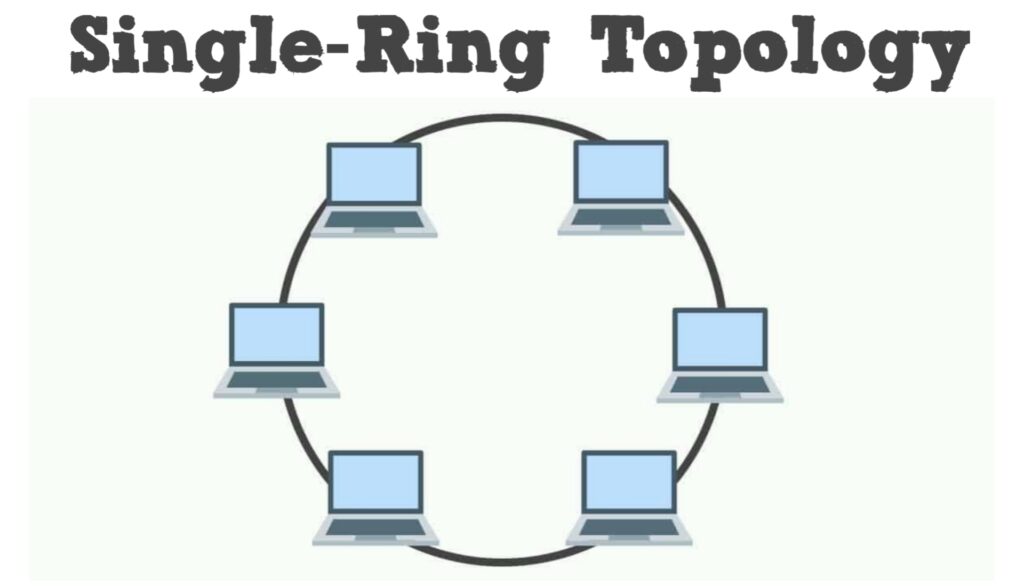
- Dual-Ring topology
Single ring topology is half-duplex, meaning data can only move in one direction at a time. Ring topologies can be made full-duplex by adding a second connection between network nodes.
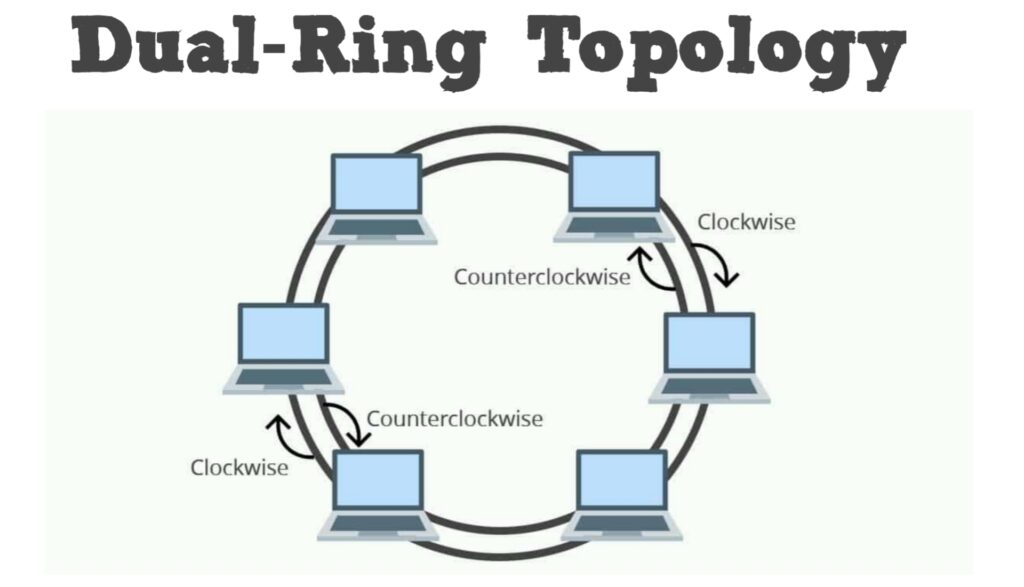
Dual-Ring topology data passes around the loop in one direction. as it reaches each computer, the computer examines each packet and determines if the destination address matches its network address. if it isn’t, the computer sends the packet on to the next computer in the ring. in doing so, each computer acts as a repeater, resending the packet and thereby boosting the signal. when the packet reaches the destination computer, it removes the packet from the network. Data passes around the loop in one direction.
Advantage of Ring topology
- The main advantage of ring topology is that data degeneration or “weakness of data error” is very low.
- Each workstation in ring topology reaerates the signal, the is stronger when it reaches its destination and seldom need to be retransmitted.
Disadvantages of a Ring topology
- Ring topology is that if one system is down or the cable is broken the entire network could go down.
- if you want to change the cable of the network or move a workstation, this short disconnection can interrupt or bring down the entire network.
What is Mesh Topology?
This type of network there are multiple network link between computer to provide multiple paths for data to travel.
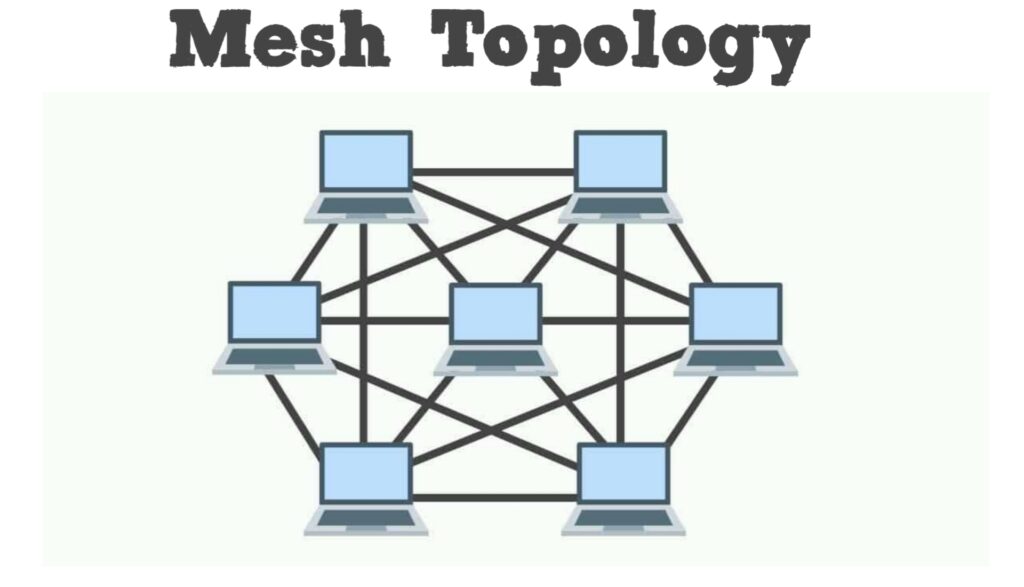
Advantage of Mesh topology
- The only real benefit to having a mesh network is fault tolerance. because there are so many connections being used.
- If there any one cable breaks, another can still be transmit messages between computers.
Disadvantages of a Mesh topology
- Mesh topology is it’s very costly. Because it needs additional cabling and network interfaces to create the multiple pathways between each system.
- A mesh topology is very hard to administer and manage because of the numerous connections.
What is Star Topology
In star topology, each device has a dedicated point-to-point link to a central controller device, usually call a switch or hub.
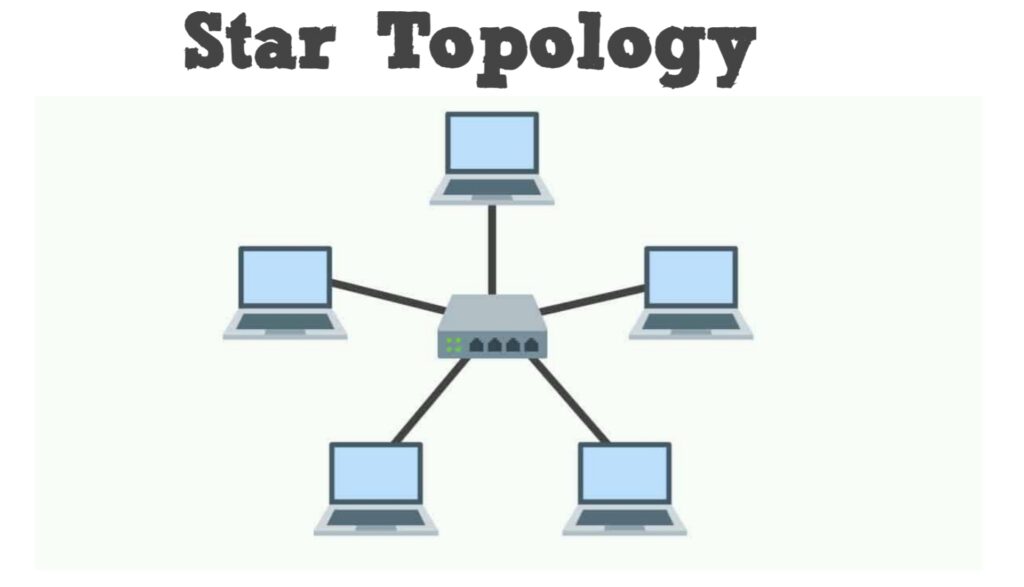
In this layout the devices are not directly linked to one another but to a centralized device. When a computer sends data to other computers on the network, it is sent along the cable to the bub or switch, which can then pass the packets to the computer or devices connected to it.
Advantage of Star topology
- A star topology is robustness of the network. if one link fails, only that link is affected. all other links remain active.
- it’s easy to identify the network problems.
- A star topology is scalability and simplicity of adding another system to the network.
- centralized management and monitoring of network traffic can be vital to network success. it is less expensive then mesh topology.
Disadvantages of a Star topology
- If the hub fails in a star topology; the entire network goes down, so we still have a central point of failure. but this a much easier problem to troubleshoot than typing to find a cable break with a bus topology.
What is Wireless Topology?
As the describes the wireless topology uses non-guided media (like air) to transmit data. Basically it broadcast data over the air.
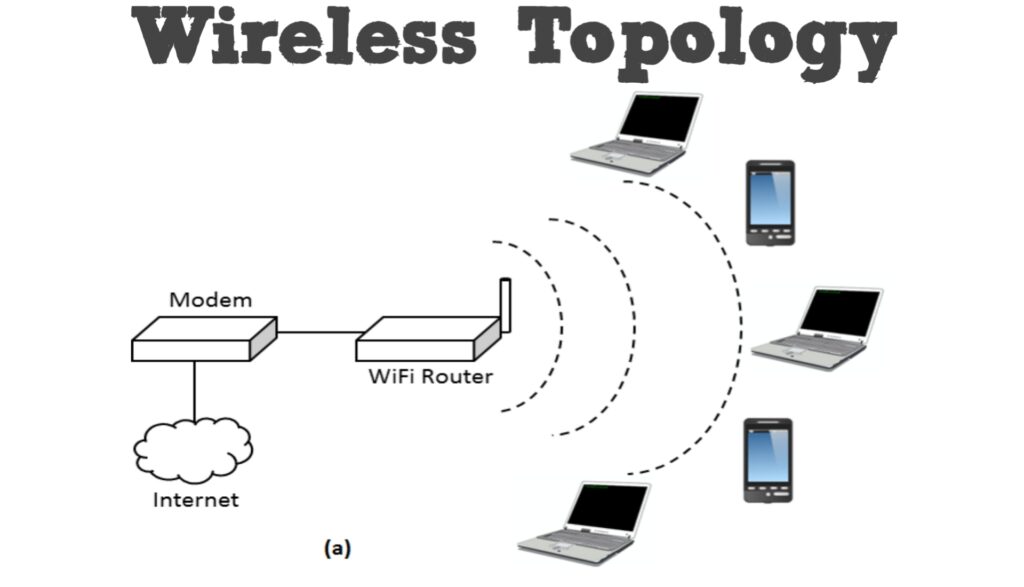
Wireless topologies are implement in a star. a Mesh or a cellular configuration. In the star configuration the wireless topology is called Basic Service Set (BSS). In this type of configuration wireless devices are connected with the wired LAN through a base station known as an access point (AP) or wireless access point (WAP).
Advantage of Wireless topology
- Wireless topology is use of cable network is much more less then other networks. it only need base backbone segment to connect the wireless cells.
- the maintenance and troubleshooting of this kind of network is very easy.
- Fault isolation and replacement of devices are also easier.
Disadvantages of a wireless topology
- The main disadvantage of wireless topology is the chance of signal interference. any electrical device that emits radio frequencies (noise) can cause interference.
- Another source of noise is lightning during storms. this noise is the same interference we hear when lightning strikes while we are speaking on a phone.
What is Tree Topology?
In a tree topology, there can be connect multiple segment with one types of topology Llike bus-bus, Ring-Ring, Star-start. Because any two nodes can have only one mutual connection, tree topologies create a natural parent and child hierarchy.
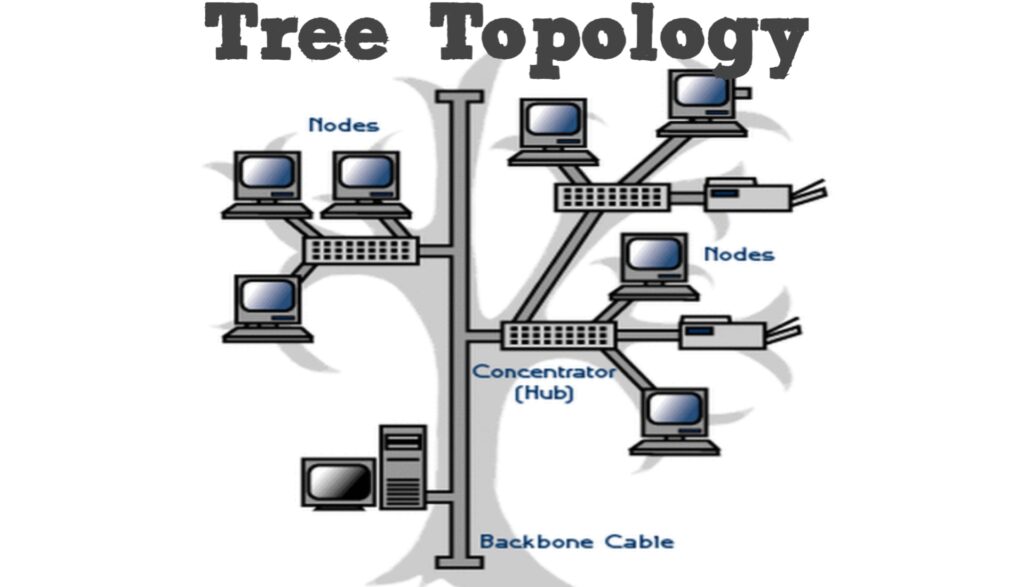
Advantage of Tree topology
- it’s easy to Install.
- it’s easy to identify the network problems.
- Every Segment is connected to the backbones by drop lines.
Disadvantages of a Tree topology
- When the whole network goes down, it is usually due to a break in the backbone cable segment.
What is Hybrid Topology?
A network topology that uses two or more network topologies is called hybrid topology. there are many different combinations that a hybrid can do, same of them are: star – Bus or star m- Ring.
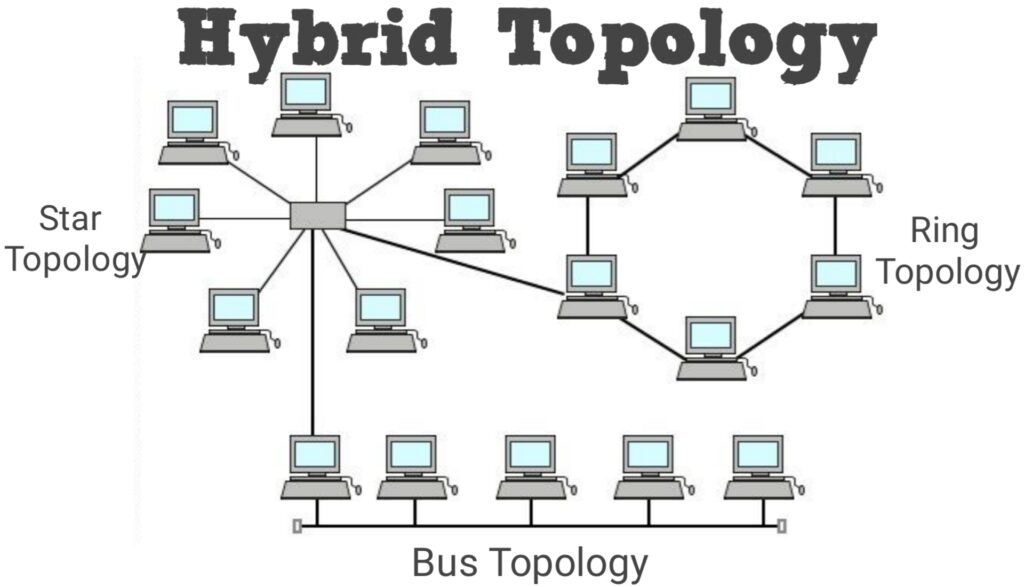
A star – bus topology is multiple star networks connected to each other via bus connection. All of the computers connected to each star network will have a central device, which will either be a hub, or a switch and the bus cabling will connect to the hub or switch to connect each star topology to each other.
Advantage of Hybrid topology
- A hybrid topology is easier to connect to other computers than some other topologies. Also the bybrid topology has a faster connection.
Disadvantages of a Tree topology
- The main disadvantage is that it has a confusing name that can be confused with other things.some network find it to have security issues.
TCP IP Internet Protocol Suite and OSI Model Layers
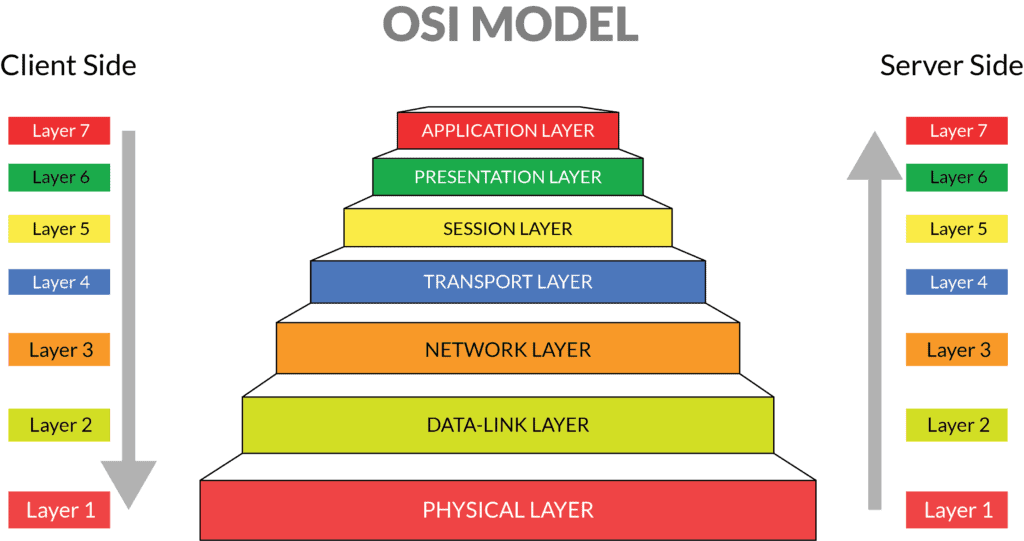
- OSI Model Layers.
- TCP/IP Model Layers.
- TCP science web Protocol Suite.
- Remote access protocols and services.
- Security protocols.
- Authentication protocols.
- Routing protocols
- Click here…
Network Connectors and Media
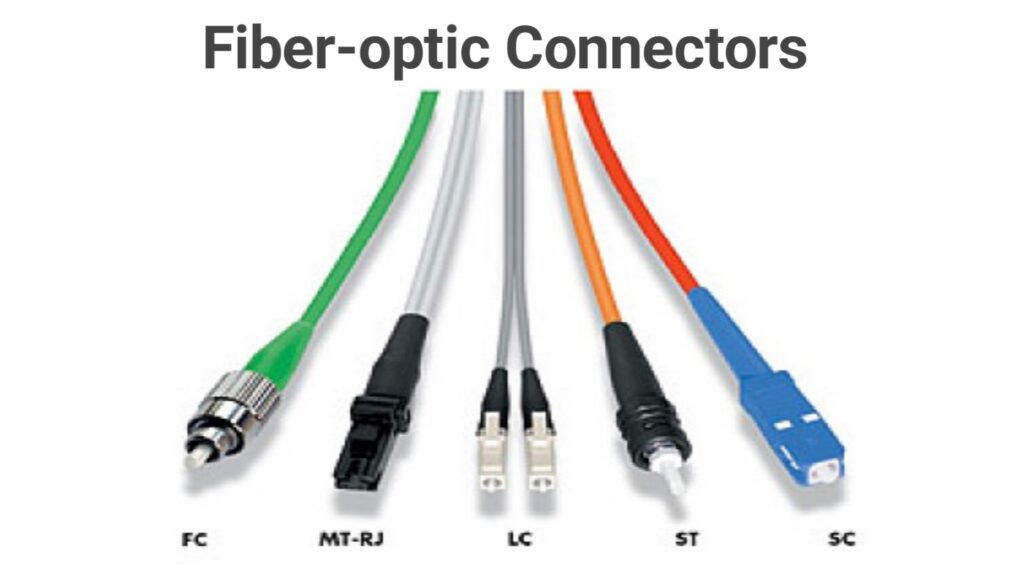
- Types of Network Connectors and Media.
- RJ-11/ RJ-45 Connectors.
- F-Type Connectors.
- BNC Connectors.
- IEEE 1394
- Fiber-optic Network connectors
- Click Here…
Network Address Translation ( NAT Types )
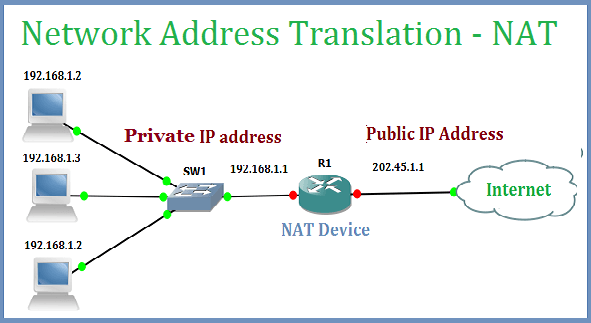
- Static NAT (one-to-one)
- Dynamic NAT (many-to-many)
- Overloading (one-to-many)
- When Do We Use NAT ?
- How NAT Network Works?
- Basic NAT translation
- Click Here..
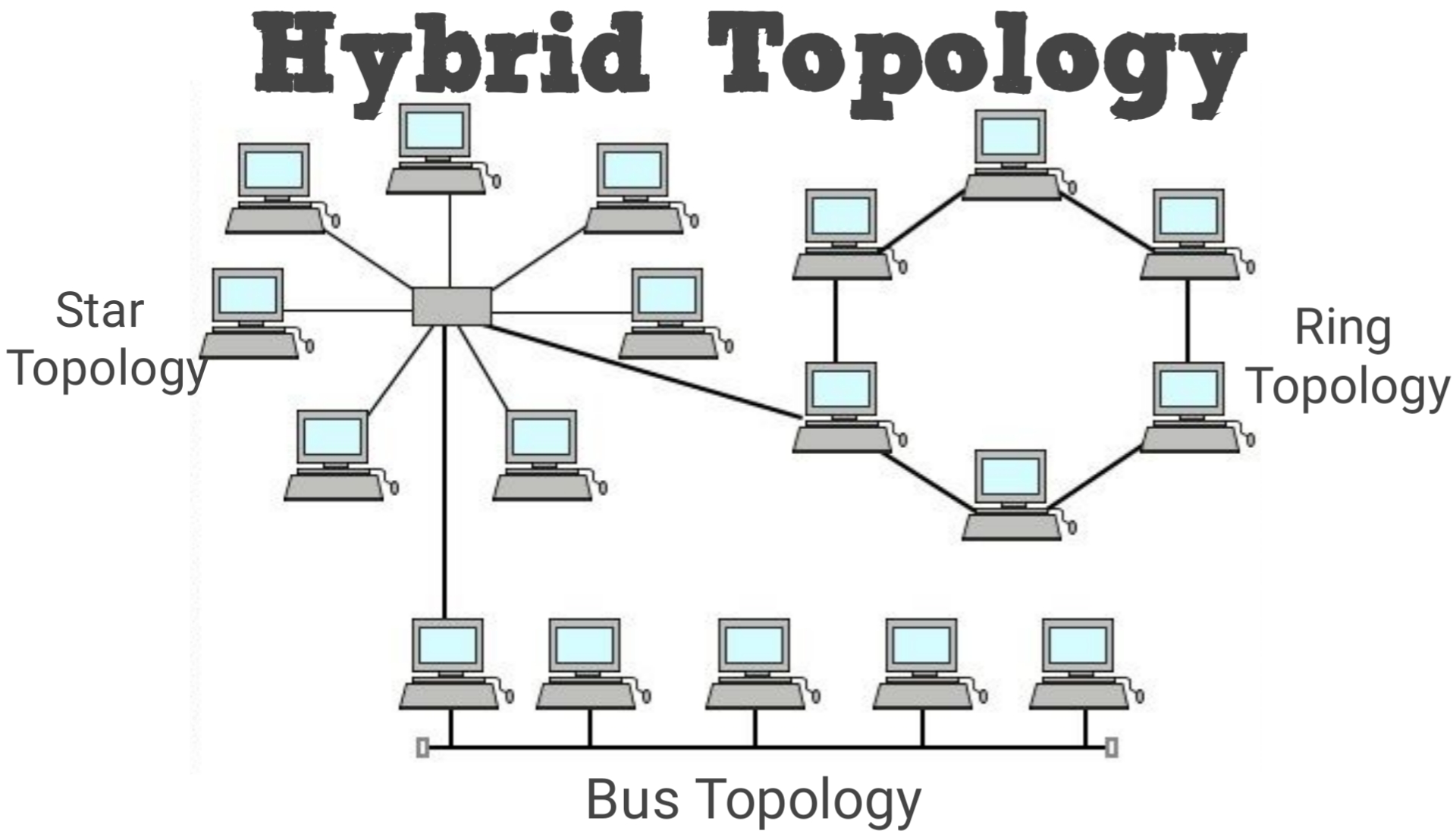
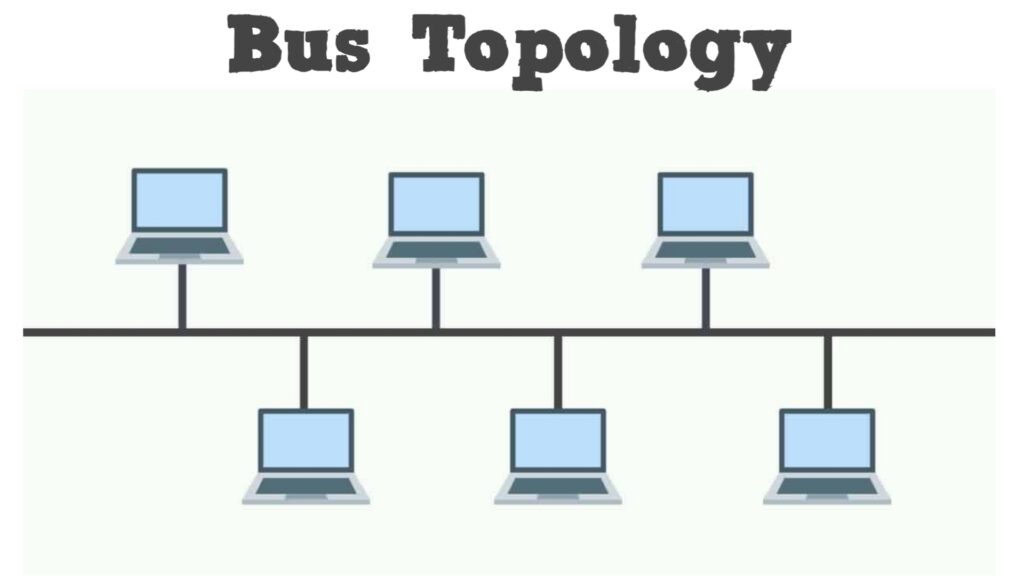
Very nice
Very good
I’m very interested
okey, thank you so much for you interest
Satisfactory
Thank you so much.
hello!,I like your writing so much! share we communicate more about your post on AOL? I need a specialist on this area to solve my problem. Maybe that’s you! Looking forward to see you.
Thanks much for your services.
I really enjoyed. ????
Thanks for your services
I really enjoyed ????