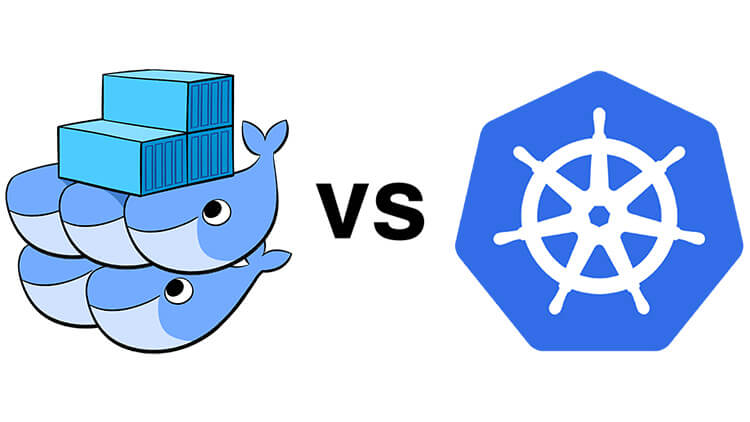In the dynamic landscape of modern software deployment, technologies like containerization and virtualization have become integral components. While they share the common goal of optimizing resource utilization and enhancing scalability, the approaches they take differ significantly. In this blog post, we’ll delve into the nuances that set containerization, particularly Docker, apart from virtualization solutions like VMWare, VirtualBox, and Xen.
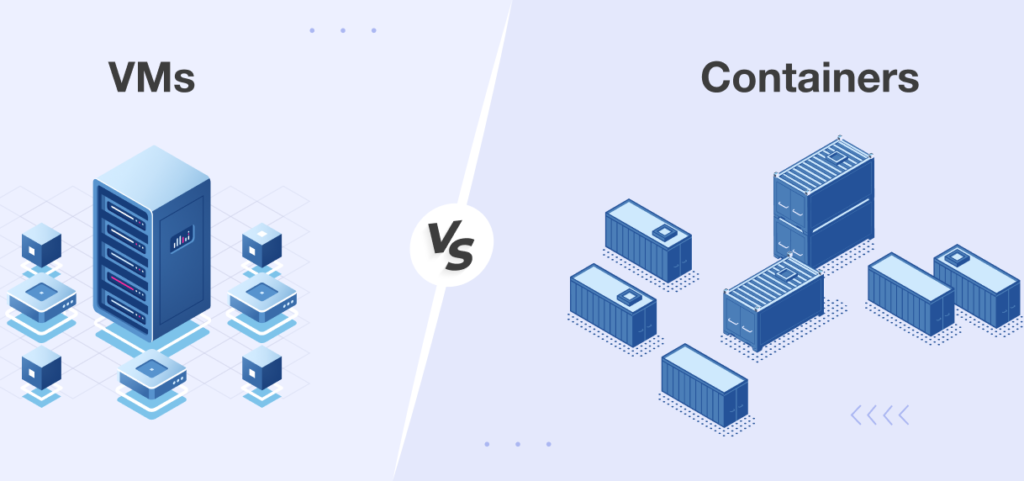
In this blog, I’m going to cover:
- Containerization : Unleashing the Power of Docker
- Virtualization: The Realm of VMWare, VirtualBox, and Xen
Containerization: Unleashing the Power of Docker
Understanding the Abstraction Level:
containerization, like Docker, as a way to package an application and all the things it needs to run smoothly. These packages are called containers. It’s like putting your app and its essential tools into a neat, isolated box. These boxes (containers) are lightweight, easy to move around, and can run on different systems. They share the basic operating system (OS) stuff but keep their own space for running the app. This means you get isolation without the need for a full operating system for each container.
Resource Efficiency:
In simple terms, when you use Docker containers, they kind of share the main computer brain called the “OS kernel.” This sharing helps save computer resources, like memory and storage space. So, using Docker is like being really smart about how you use your computer’s power – it doesn’t hog up too much space!
Isolation Mechanism:
While containers provide process-level isolation, they share the same OS kernel. Docker ensures separation at the user space level, offering security without the need for a full OS per container.
Performance Benefits:
Docker containers boast quicker startup times and lower performance overhead. Their efficiency in utilizing resources makes them ideal for agile and scalable application deployment.
Portability Across Environments:
containerization, like Docker containers excel in portability. They encapsulate applications and dependencies, ensuring consistency across various environments, from development to production Environments.
Virtualization: The Realm of VMWare, VirtualBox, and Xen
Understanding the Abstraction Level:
Virtualization technologies, like VMWare, VirtualBox, and Xen, abstract the hardware resources of a physical machine. Instead of dealing directly with the physical hardware, virtualization introduces a layer called the hypervisor or virtual machine monitor (VMM). This layer sits between the physical hardware and the virtual machines (VMs) and emulates a complete hardware environment for each VM. Each VM has its own operating system, allowing for the simultaneous execution of multiple operating systems on a single physical machine. This provides a higher level of abstraction compared to containers.
Resource Overhead:
Virtual machines (VMs) need a bit more computer stuff because they each want their own operating system. While this makes them more separated and secure, it also means they use up more memory and storage space. So, it’s a trade-off – more security, but it takes up a bit more room on your computer.
Enhanced Isolation:
Picture virtualization as if your computer is a big house, and each function gets its own room with a door. These rooms, called virtual machines (VMs), have their own operating systems, making them extra safe and independent. Now, envision a friendly security guard, known as the hypervisor, positioned between these rooms and the important computer stuff. This guard is like a watchful friend, ensuring that everything stays secure and organized – no mix-ups allowed! So, virtualization essentially gives your computer a set of private rooms with a reliable guardian, boosting security and order.
Performance Considerations:
when you turn on virtual machines (VMs), they might take a bit more time to get going. It’s like they have to go through a longer process, almost like waking up and getting ready for the day. This longer start-up time happens because each VM goes through the complete process of starting its own operating system. So, while VMs are powerful, it can take a little extra time for them to fully wake up because of this thorough starting-up routine.
Use Cases and Portability:
virtualization Suited for scenarios requiring strong isolation, running multiple OS instances, and supporting legacy applications. However, VMs might be less portable due to variations in hypervisor configurations. for more..
Docker vs kubernetes