Yahoo the best way to get a free domain for build small business. you’ll can build small business with .com, .net, .in etc domain name. Now you can do your offline business online, not only business you can build your own Blog for sharing your knowledge.
Yahoo Small Business helps your small business get started quickly and easily. Business Maker guides you through each step with the advice, tools, and resources you need to start and grow your business.
Only 4 Steps:
- Fill your Business information
- Sign up
- Login PayPal Account
- Search Your Domain
Step 1: (Business Information)
- Visit Yahoo official website:
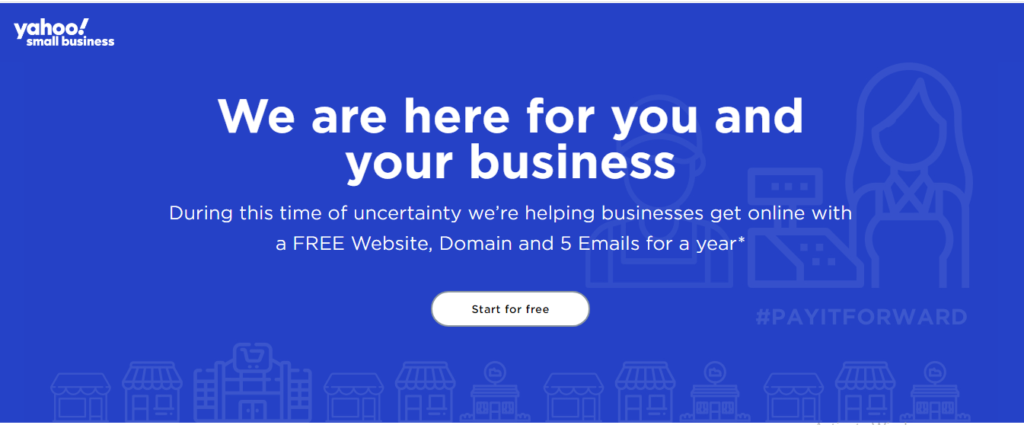
- Start for free
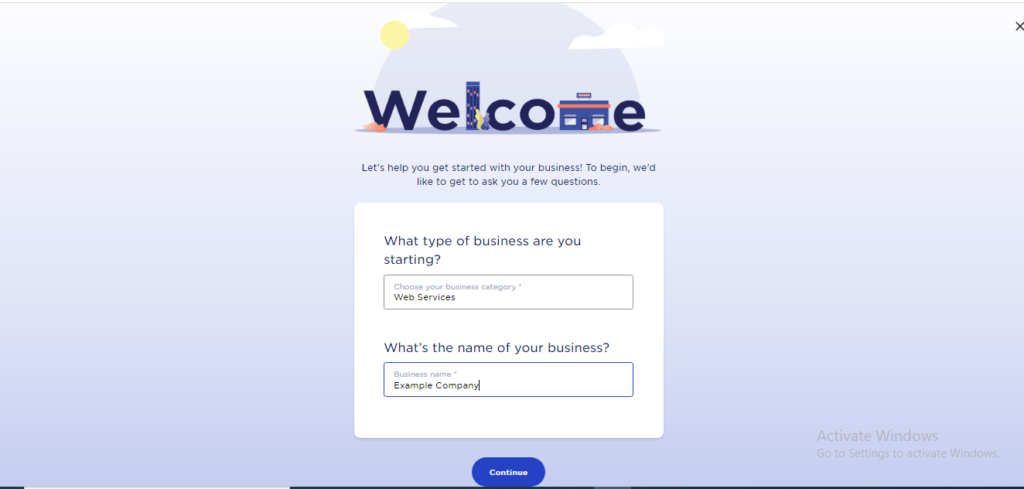
- Continue
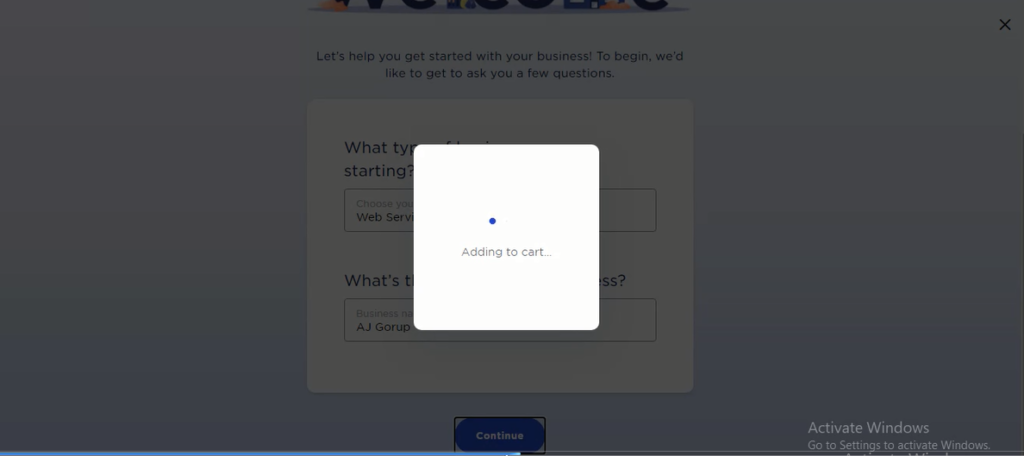
Step 2: (Sign up)
Very important thing your selected domain only free for one year but after one year you have to pay $120 Otherwise you have to transfer your domain another platform.
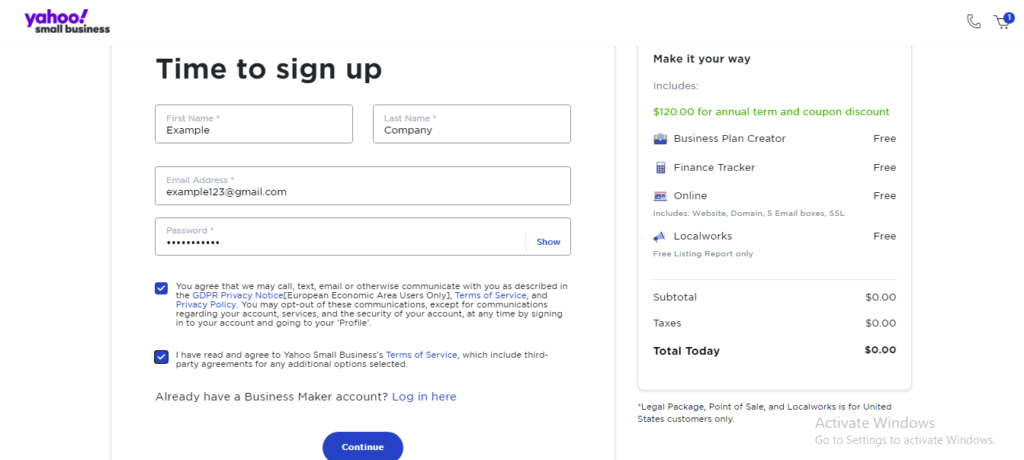
- Continue
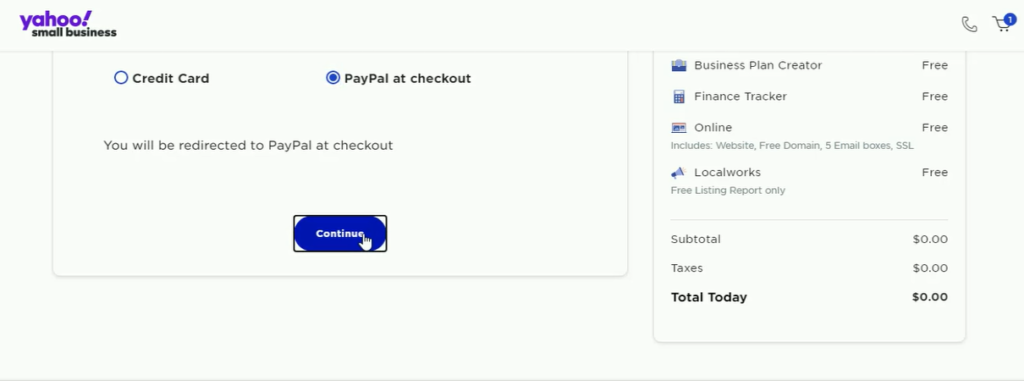
- Paypal at checkout –> Continue
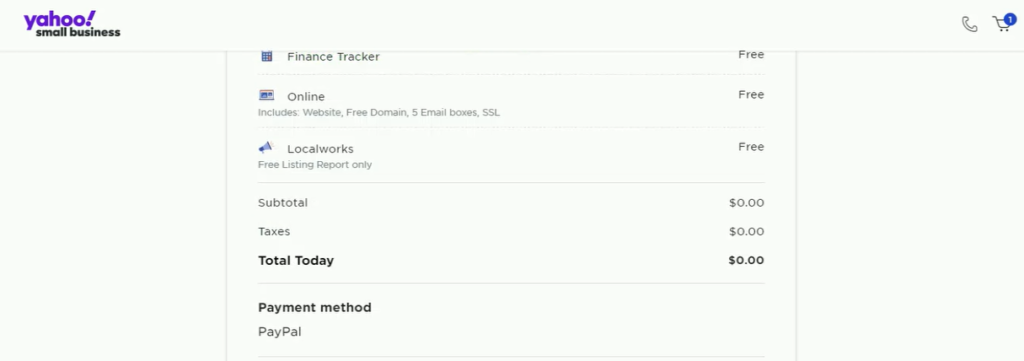
Total Amount: $0.00
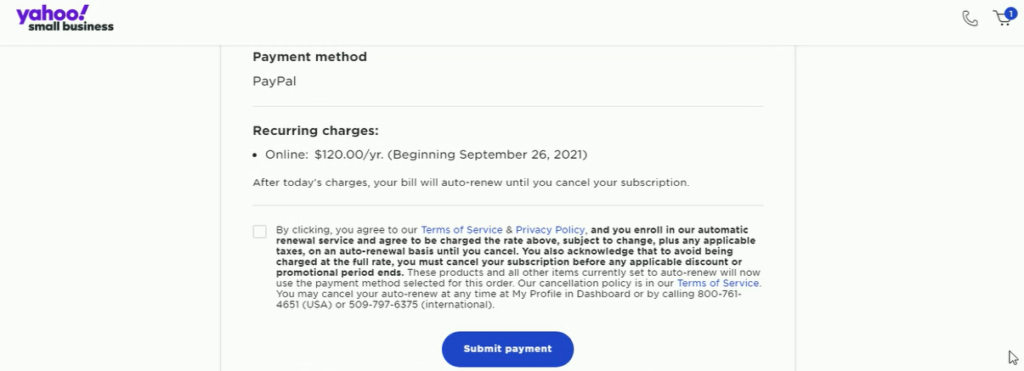
- Click agree: Terms and condition –> Submit payment
Step 3: (Login PayPal Account)
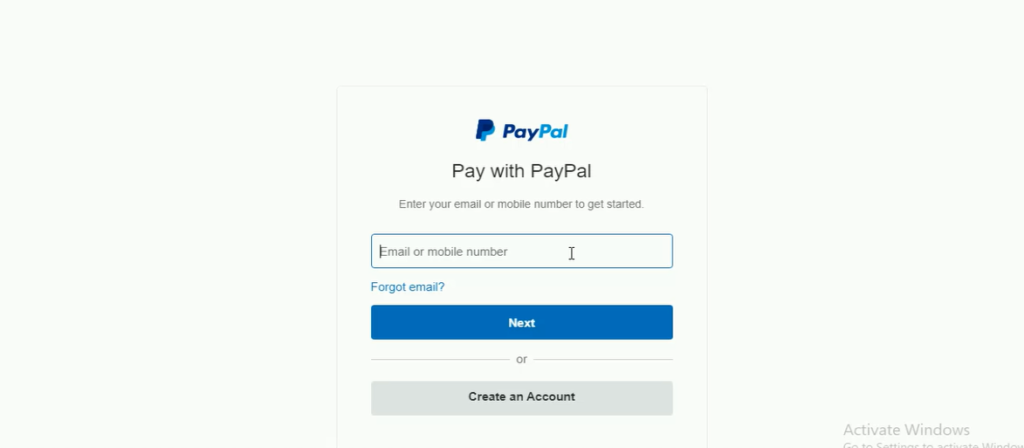
- If you have Paypal Account Sign In/ Create an Account
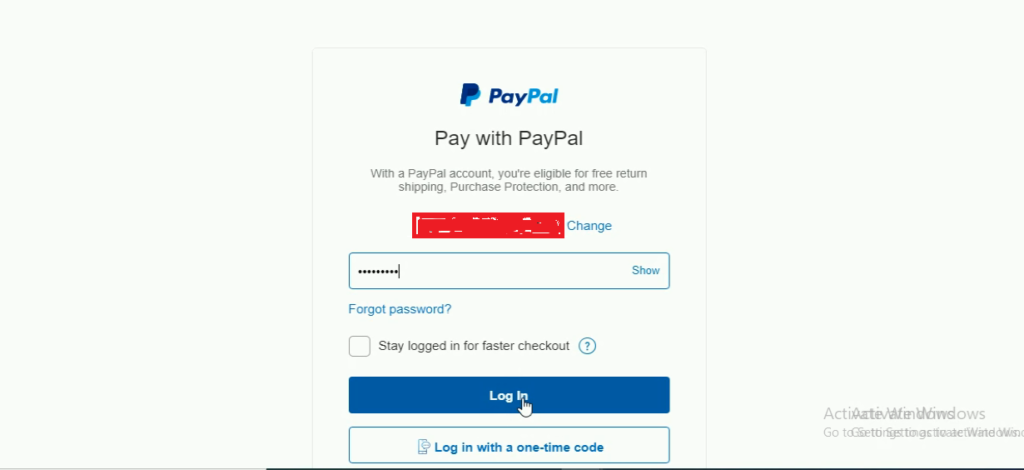
- Log in
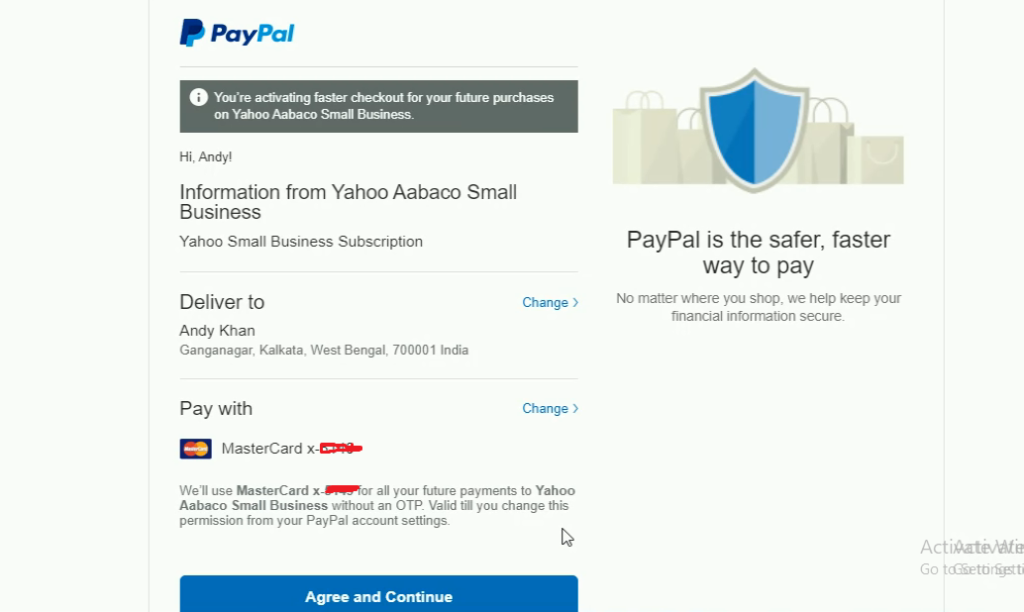
- Agree and Continue
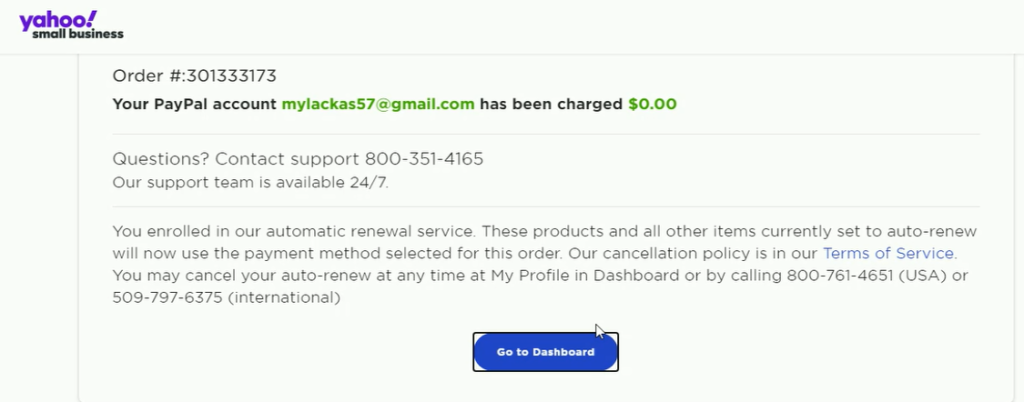
- Go to Dashboard
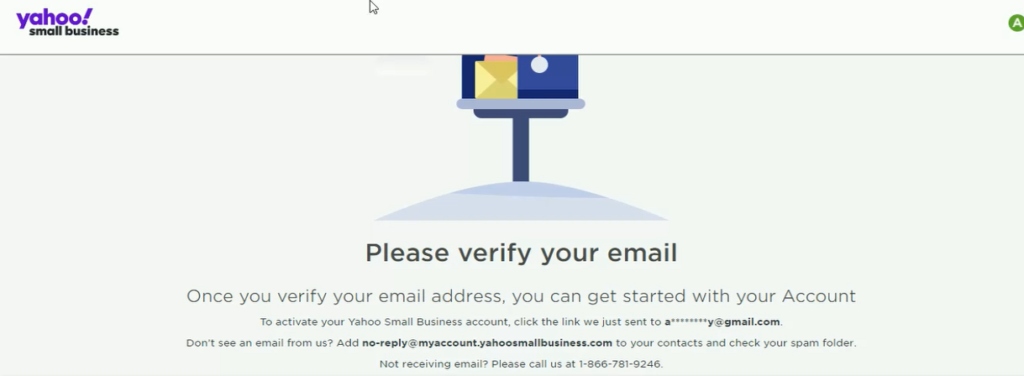
- Verify your Email
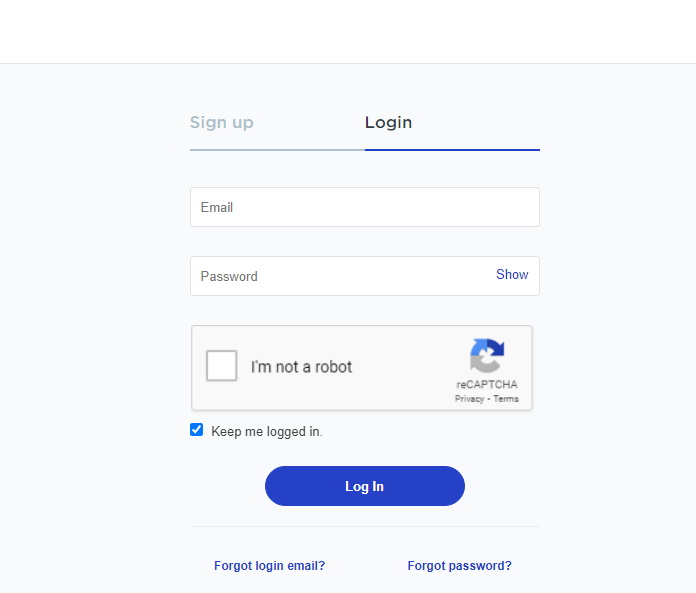
- Click This URL: Login
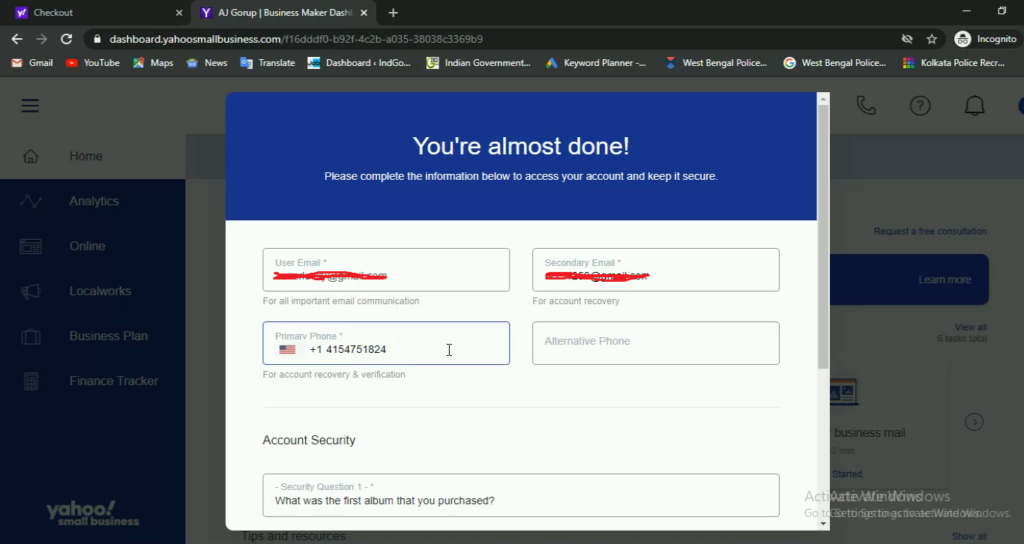
- Continue –> Next –-> Next
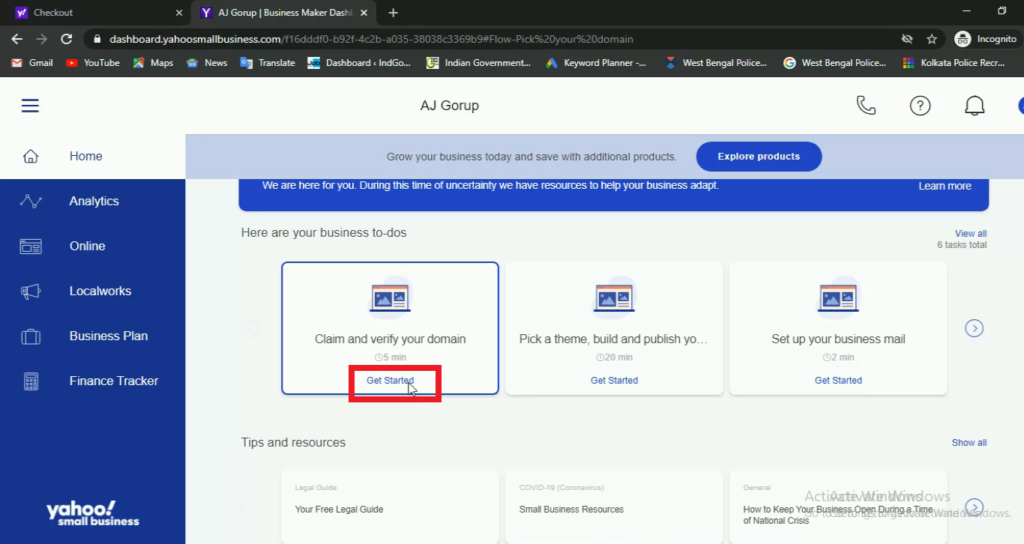
- Get Started
Step 4: (Search Your Domain)
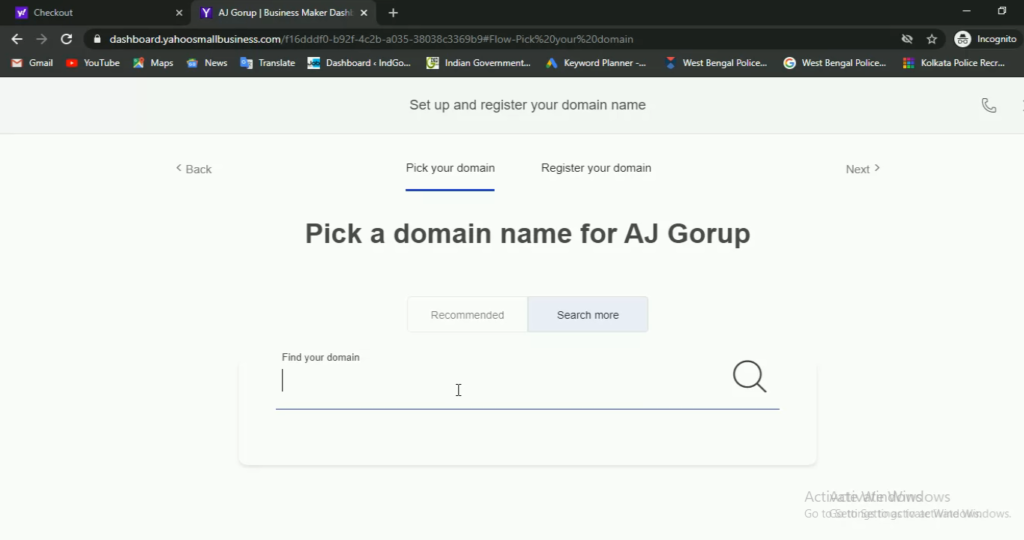
- Now Search you domain
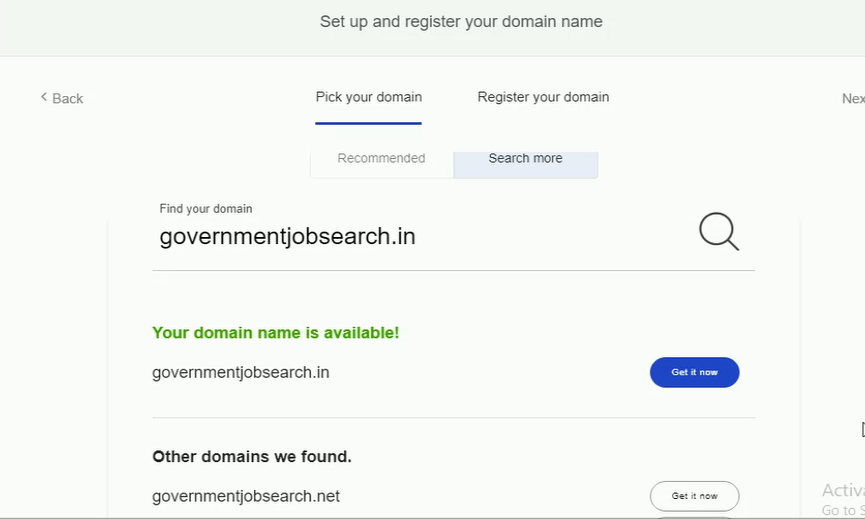
- Get it Now (You selected free domain look like this if that available)
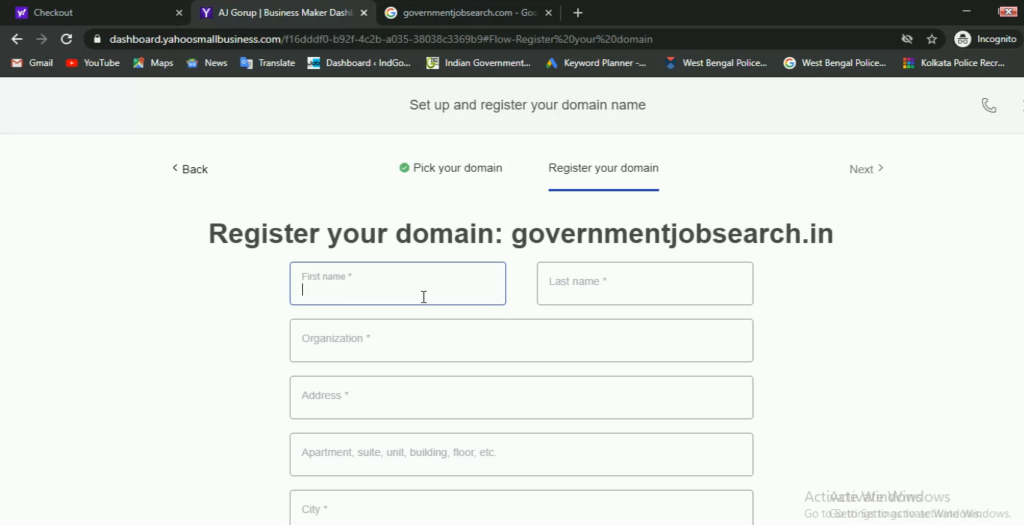
- Fill up your Register domain billing address –> Submit
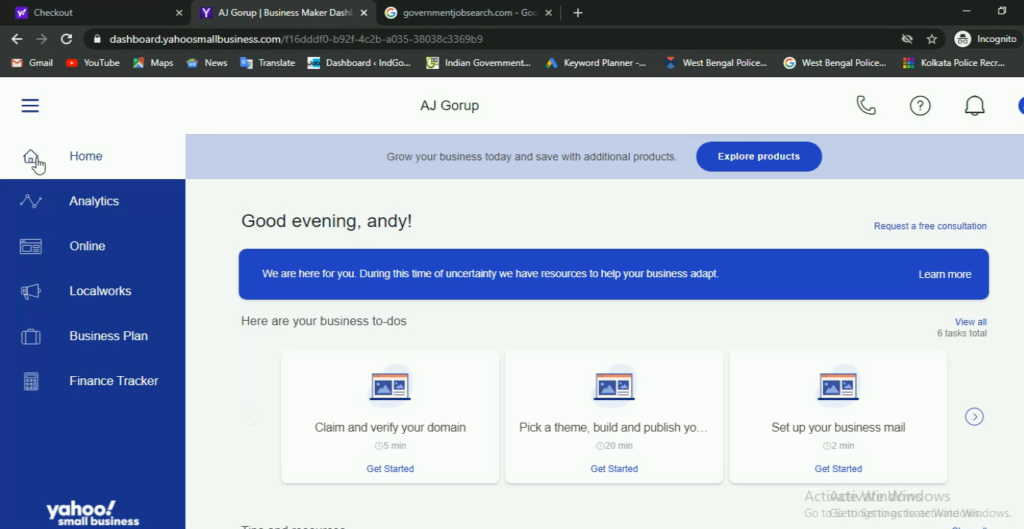
- Go Back to dashboard –> Click Online
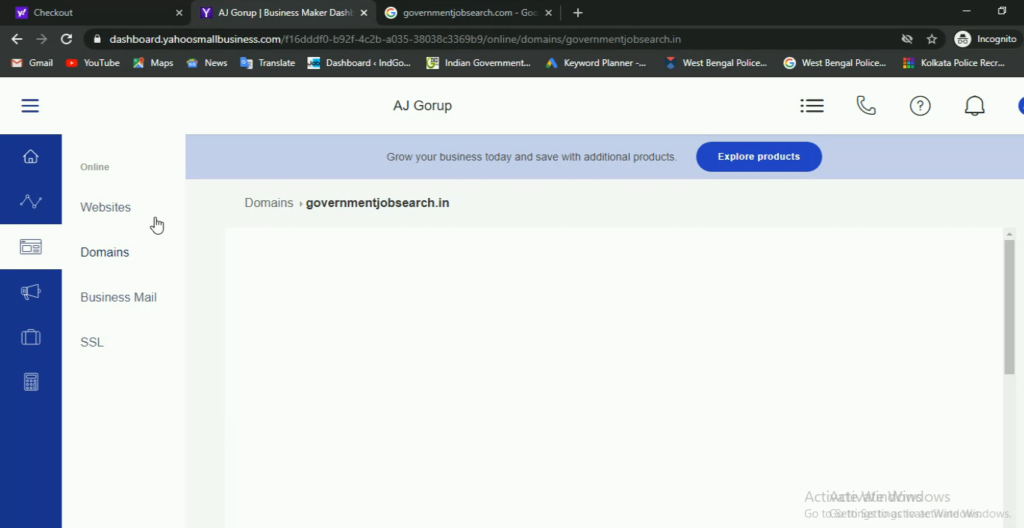
- Click Domains
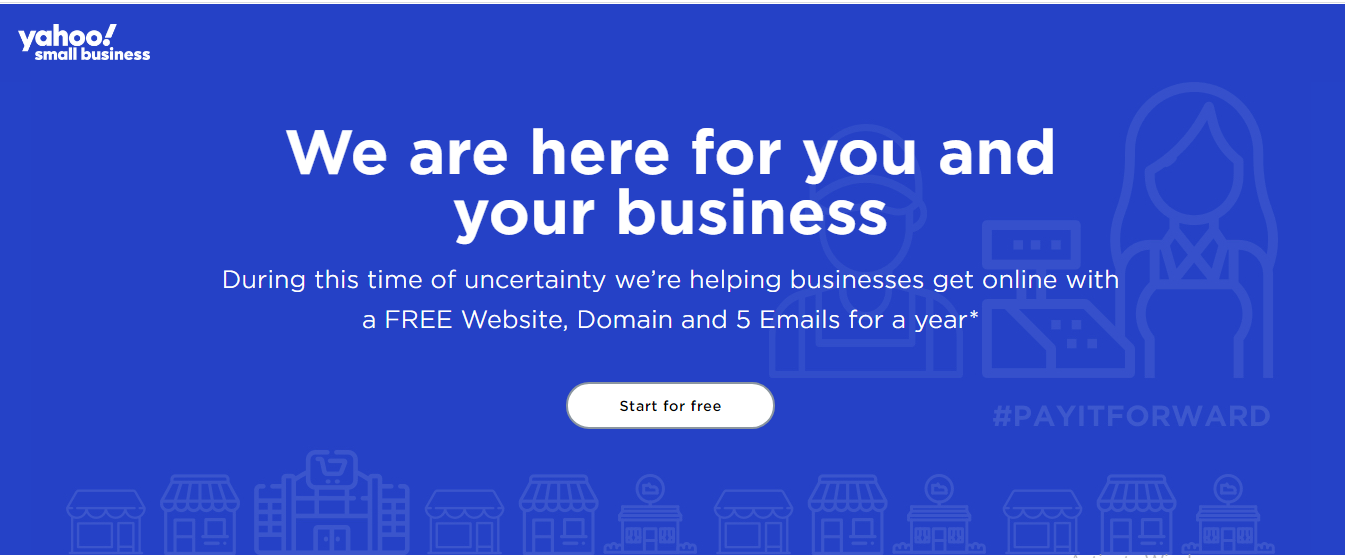
Very nice.. done
Kenapa saya harus menggunakan kode otp amerika.
Saya tidak dapat mencobanya secara gratis.