Before convert SQL server we will require 3 software in your systems:
- MSSQL Server Or Microsoft SQL Management Studio
- XAMPP Server
- Data Loader
Let’s go…..
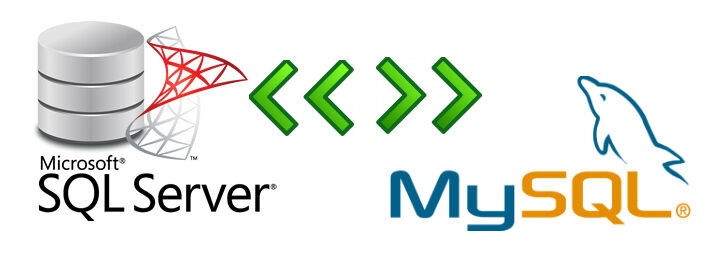
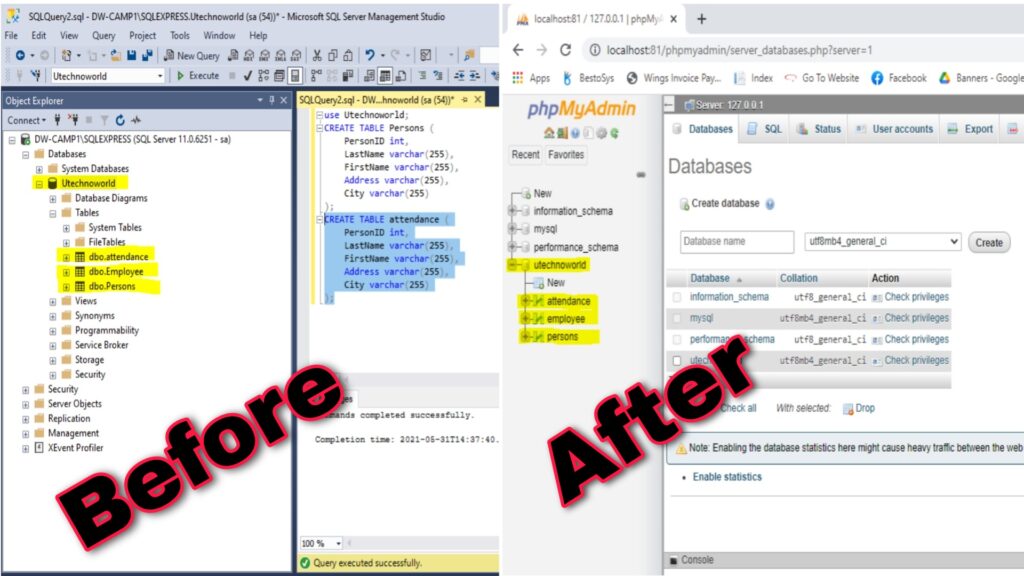
Step:- 1
I have a database that name is “Utechnoworld” and there have three tables “attendance, Employee, Persons” now I decided to convert MSSQL to MYSQL.

Step:- 2
- Install XAMPP server

- Open Xampp Server after installation
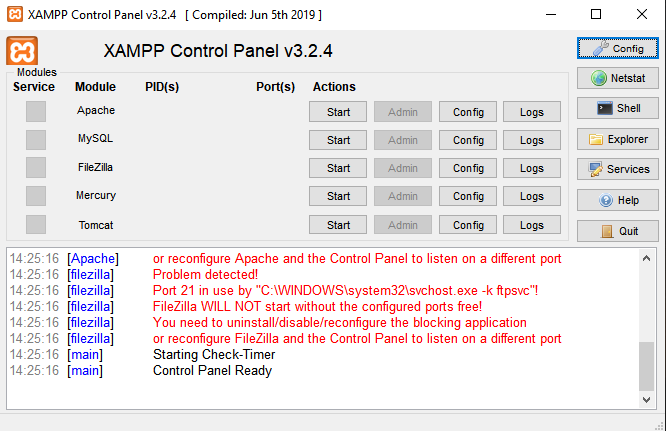
- Start Apache and MySQL services

- Open your Browser and type http://localhost/phpmyadmin
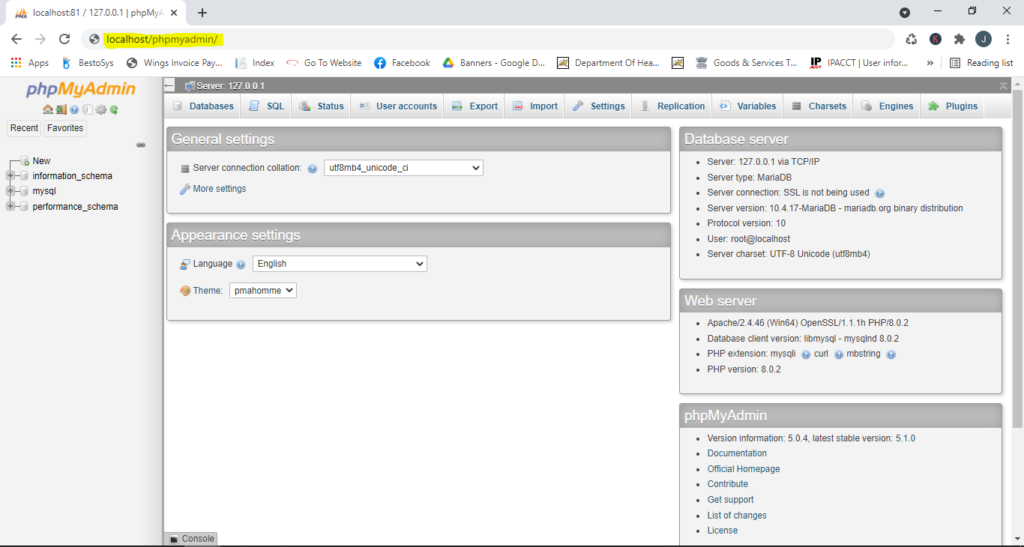
- Click on Databases Tab, then create a same databases which you want to convert in My case Databases name “Utechnoworld”
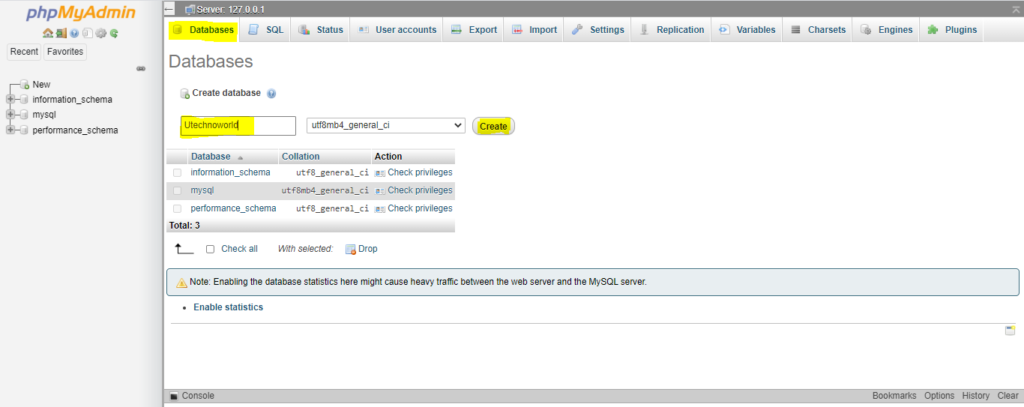
- You can see created a blank databases “Utechnoworld”

Step:- 3
Install “Data Loader” then you will open that software and click on Start New Session.

- Select Source Databases Type : MS SQL Server
- Select Destination Databases Type : MySQL
- Note: Here have lot of features which you can use for future
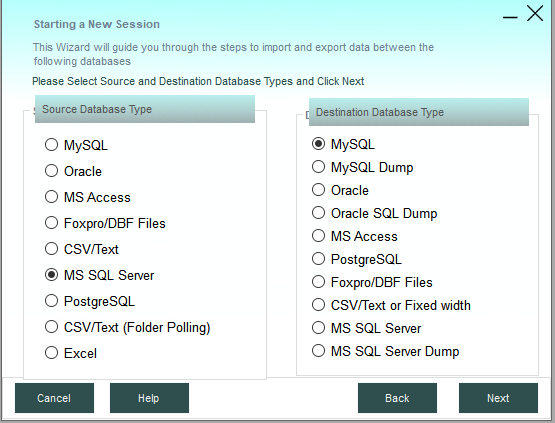
Please fill-up you MS SQL Server Source details:
- Put your server name. { Note: Your computer Name }
- Click in Instance Name Box
- Authentication- Windows
- Click Connect
- Select Databases “Utechnoworld”
- **** you can see all the table visible on right side*****
- Select all the database and click Next
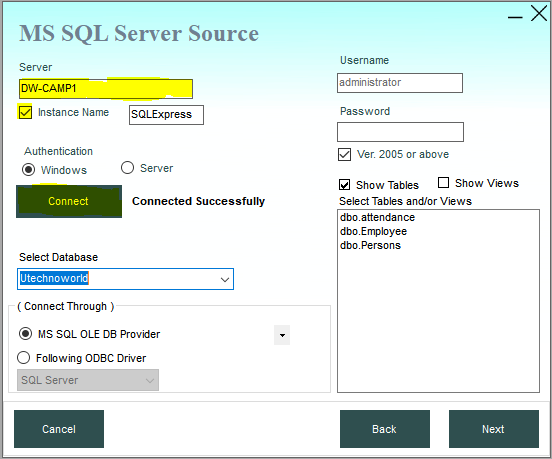
Please fill-up you My SQL Destination Server details for convert SQL server
- I have install My SQL server in Localhost so, I will put this credentials and Connect
- **** As well, you can directly put Web Server Credentials if you have ****
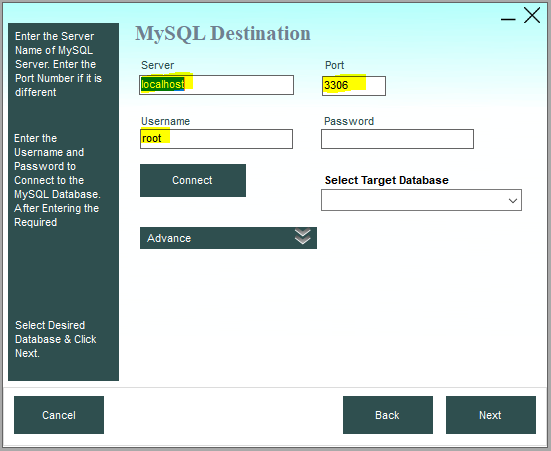
- Select your Target Database then Next
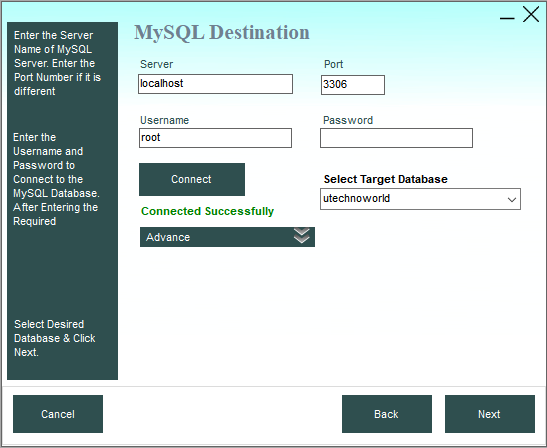
- Loading…….

- You can see you all table ready to convert.
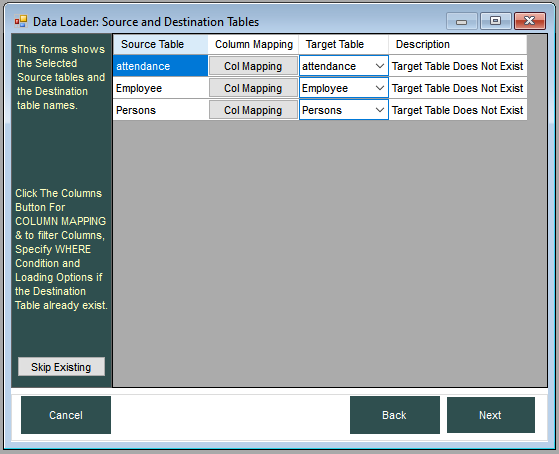
- Select Run it now only and do not save
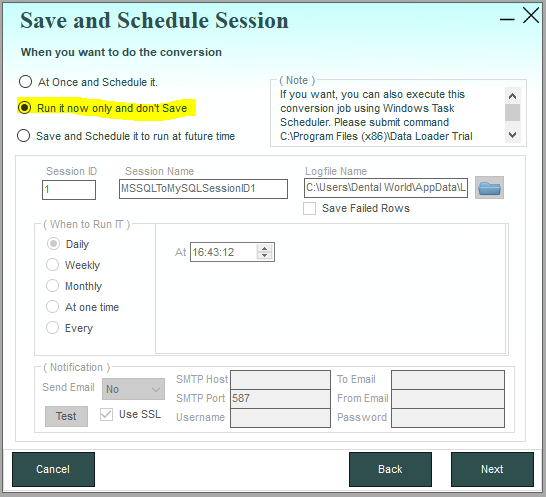
- Click to Start

- Finish { You can see databases converted }
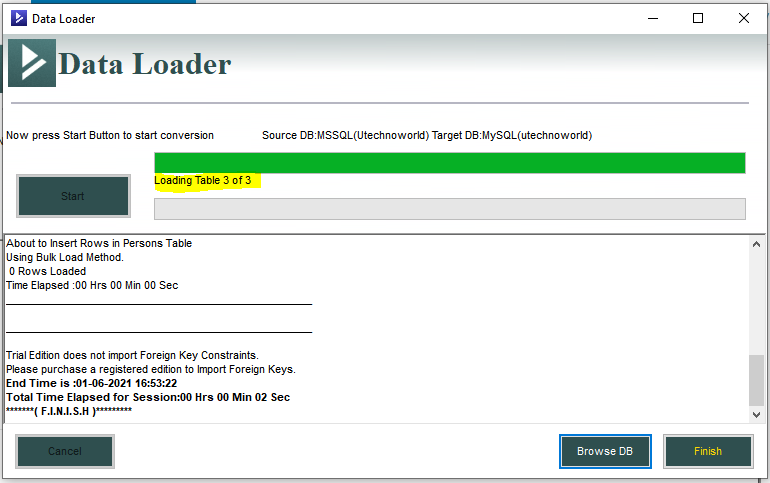
- You can see you databases completely convert.

1. SQL Server queries, Create a Table, Database

- What’s SQL Server ?
- What’s SQL server Database ?
- Types of SQL Server Data Models:
- SQL Constraints
- DDL – Data Definition Language.
- DML – Date Manipulation Language
- DCL – Data Control Language
- TCL – Transaction Control
- SQL Server Queries Example..
- Click here…
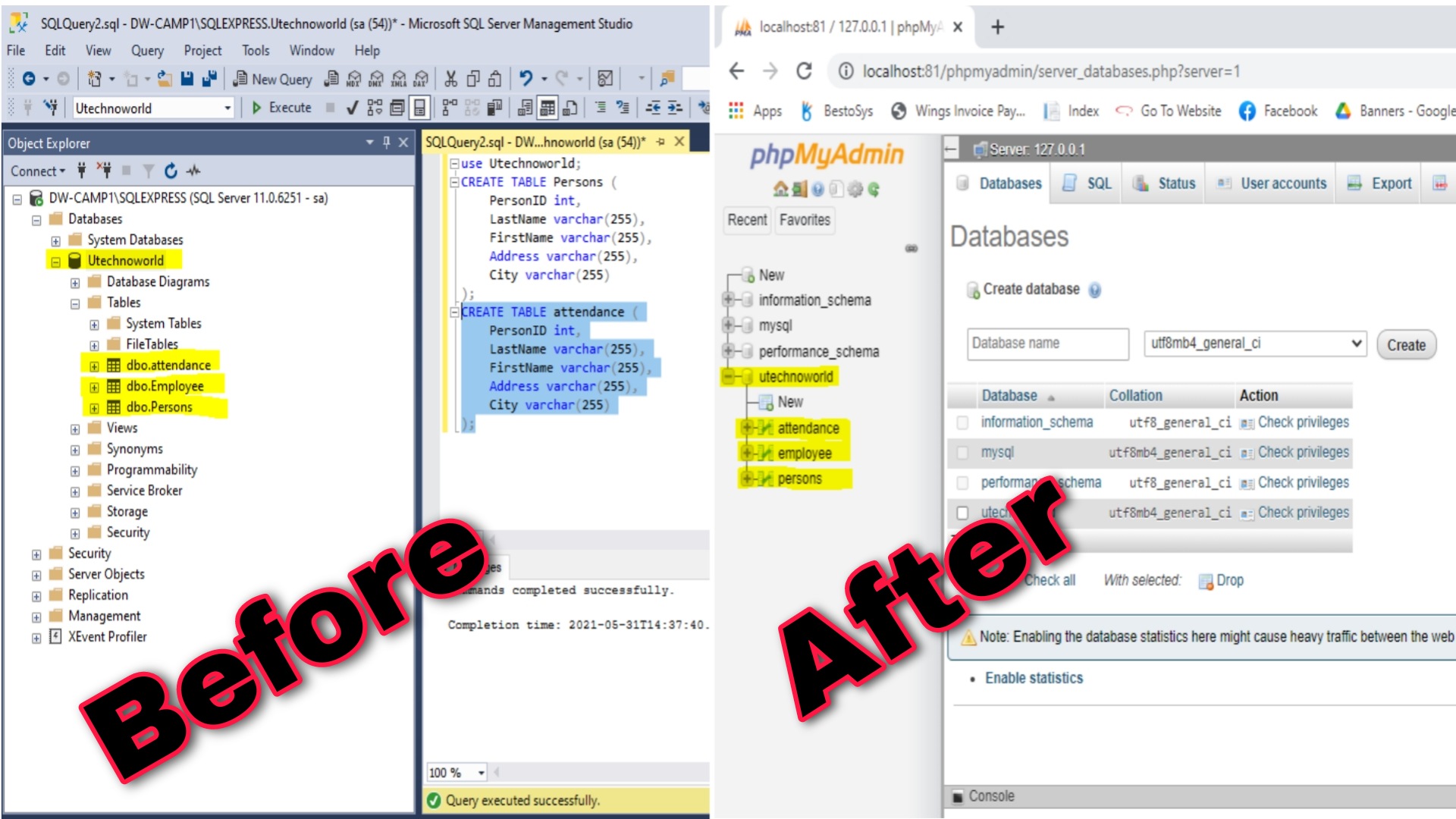
I truly appreciate this post. I have been looking all over for this! Thank goodness I found it on Bing. You have made my day! Thank you again
Thank you so much for your interest