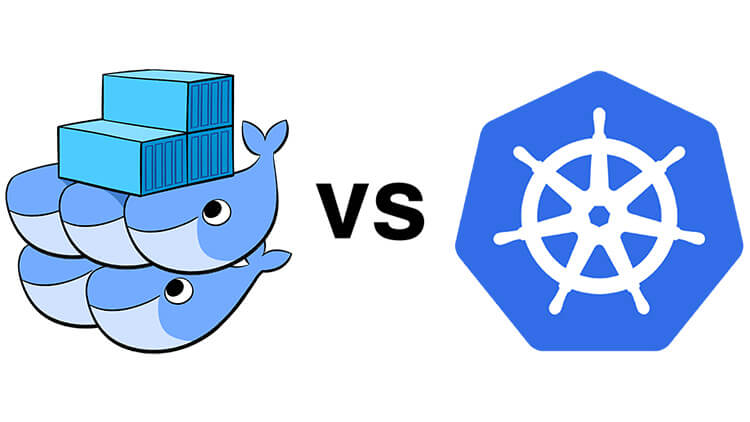Docker vs Kubernetes are two of the most popular containerization tools used in the world of software development. While Docker and Kubernetes can both be used to manage and deploy containers, they serve different purposes in the development process.
Docker is a containerization platform that allows developers to package their applications and dependencies into a single container. This container can be run on any machine with Docker installed, making it easy to create a consistent development and deployment environment. Docker containers are lightweight and efficient, making them ideal for running multiple applications on a single host.
Kubernetes, on the other hand, is a container orchestration platform that automates the deployment, scaling, and management of containerized applications. Kubernetes allows developers to easily manage large-scale container deployments across multiple hosts, making it an ideal tool for cloud-based applications.
Here’s a closer look at the differences between Docker vs Kubernetes .
- What is Docker ?
- What is Kubernetes ?
- Key Feature of Docker
- Key Feature of Kubernetes:
- Docker vs Kubernetes
- Deference between Docker vs kubernetes
- FAQ
What is Docker ?
Docker is a containerization platform that makes it easy to create, package, and run applications and their dependencies in a container. Docker containers are lightweight and portable, making it easy to move them between development, testing, and production environments.
Docker is ideal for developers who want to create a consistent development environment, as well as for organizations that want to improve the efficiency of their software development and deployment processes. With Docker, developers can build and test their applications in a containerized environment, and then deploy them to production quickly and easily.
Docker is also highly flexible, with support for a wide range of programming languages and platforms. Developers can use Docker to containerize applications running on Linux, Windows, and even mainframe systems.
However, while Docker makes it easy to create and run containers, it doesn’t provide built-in tools for managing and scaling containerized applications. That’s where Kubernetes comes in.
What is Kubernetes ?
Kubernetes is a container orchestration platform that automates the deployment, scaling, and management of containerized applications. With Kubernetes, developers can easily manage large-scale container deployments across multiple hosts, making it an ideal tool for cloud-based applications.
Kubernetes provides a number of key features that make it easier to manage containerized applications at scale. For example, Kubernetes provides automated load balancing, which ensures that traffic is evenly distributed across all containers in a deployment. Kubernetes also provides automatic scaling, which allows developers to automatically increase or decrease the number of containers in a deployment based on demand.
Kubernetes also provides support for rolling updates, which allows developers to update their applications without any downtime. Kubernetes can also be used to automatically roll back updates in the event of a problem.
Finally, Kubernetes provides built-in tools for monitoring and logging containerized applications, making it easier to identify and troubleshoot problems.
Key Feature of Docker:
Docker is a containerization platform that allows developers to create, deploy, and run applications in a portable and efficient way. Some of the key features of Docker include:
- Containerization: Docker uses containerization technology to package an application and all its dependencies into a single unit, which can be easily deployed on any machine that has Docker installed.
- Portability: Docker containers are designed to be portable, which means they can be moved between different environments and platforms with ease, without requiring any modifications.
- Scalability: Docker makes it easy to scale applications horizontally by adding or removing containers as needed, making it ideal for applications with varying resource requirements.
- Efficiency: Docker containers are lightweight and require fewer resources than traditional virtual machines, making them more efficient and cost-effective.
- Security: Docker provides isolation between containers, which enhances security by preventing one container from accessing another container’s data or resources.
- Docker Hub: Docker Hub is a public registry of Docker images that developers can use to share and distribute their applications and images with others.
- Docker Compose: Docker Compose is a tool that allows developers to define and run multi-container Docker applications, making it easy to manage complex applications with multiple components.
Key Feature of Kubernetes:
Kubernetes is an open-source container orchestration platform that automates the deployment, scaling, and management of containerized applications. Some of the key features of Kubernetes include:
- Container orchestration: Kubernetes enables developers to easily deploy and manage containerized applications across a cluster of machines.
- Scalability: Kubernetes provides automatic scaling of containerized applications based on resource usage, making it easy to scale up or down as needed.
- Service discovery and load balancing: Kubernetes enables automatic discovery and load balancing of services, making it easy to connect and communicate between different components of a distributed application.
- Self-healing: Kubernetes can automatically detect and recover from container and node failures, ensuring that the application remains available and responsive.
- Rolling updates and rollbacks: Kubernetes provides a seamless way to roll out updates to applications with zero downtime, and also enables easy rollbacks in case of any issues.
- Config management: Kubernetes provides a centralized way to manage configuration data for applications, making it easy to maintain consistency across different environments.
- Container storage and networking: Kubernetes provides a flexible and scalable storage and networking system for containerized applications, making it easy to manage stateful and distributed applications.
Docker vs Kubernetes :
While Docker and Kubernetes are both containerization tools, they serve different purposes in the development process. Docker is ideal for developers who want to create a consistent development environment and package their applications into containers. Kubernetes, on the other hand, is ideal for managing large-scale container deployments across multiple hosts.
When it comes to deploying containerized applications, the decision to use Docker, Kubernetes, or both will depend on the specific needs of your organization. For smaller organizations or teams working on individual projects, Docker may be sufficient for managing container deployments. However, for larger organizations with complex container deployments, Kubernetes may be a better choice.
Ultimately, the choice between Docker and Kubernetes will depend on the specific needs of your organization. By understanding the differences between these two containerization tools, you can make an informed decision about which tool to use to manage your containerized applications. for more.
Deference between Docker vs kubernetes
| Docker | kubernetes |
| Docker is a containerization platform that allows you to package yourapplication into a portable container. | Kubernetes is a container orchestration platform that helps you manage and scale your Docker containers. |
| Docker provides a single container runtime environment. | while Kubernetes can manage multiple container runtimes. |
| Docker focuses on building and packaging container images. | Kubernetes focuses on deploying and scaling containerized applications. |
| Docker is a tool for building, shipping, and running containerized application. | while Kubernetes is a tool for automating the deployment, scaling, and management of containerized applications. |
| Docker provides a lightweight, stand-alone containerization solution. | while Kubernetes provides a complete container orchestration platform with features like automatic scaling, rolling updates, and self-healing. |
| Docker containers are designed to run a single application or process. | Kubernetes allows you to run multiple containers as part of a larger, more complex application. |
| Docker is mainly used for development and testing. | Kubernetes is used for production deployment and management of containerized applications. |
| Docker provides a simple and easy-to-use interface for managing containers. | Kubernetes has a more complex interface and requires more advanced knowledge to operate. |
| Docker can run on a single machine or in a distributed environment | Kubernetes is designed to run in a distributed environment. |
| Docker can be used with Kubernetes as a container runtime | but Kubernetes can also be used with other container runtimes such as CRI-O, Containerd, or rkt. |
FAQ
- Why we use Kubernetes instead of Docker?
We use Kubernetes in addition to Docker because Docker is primarily a containerization platform that helps developers create and package applications into container images, while Kubernetes is a container orchestration platform that helps manage and automate the deployment, scaling, and management of containerized applications across a cluster of machines.
- Is Kubernetes required for Docker?
No, Kubernetes is not required for Docker, but it can be used in conjunction with Docker to manage and orchestrate containerized applications.
- vm vs docker vs kubernetes ?
Virtual Machines (VMs), Docker, and Kubernetes are all technologies used to manage and deploy applications, but they work in different ways.
VMs emulate entire operating systems, allowing multiple applications to run on a single physical server. Docker uses containerization to package an application and its dependencies into a single unit that can run on any machine with Docker installed. Kubernetes is a container orchestration platform that automates the deployment, scaling, and management of containerized applications across a cluster of machines.
VMs are typically used for legacy applications that require a full operating system to run, while Docker and Kubernetes are used for modern, cloud-native applications that are designed to run in containers. Docker provides a lightweight and efficient way to package and deploy applications, while Kubernetes provides the tools to automate and manage the deployment and scaling of those applications.
Install Git in Linux | Git log, Push, Pull

- Install Git
- Set up Git
- Create working file
- Check git log
- Create GitHub Account
- Generate and copy 2FA password
- Push and Pull working data to Github account for use world wide.
How to git branch Create, Delete, Rename

- create a code and commit
- Create new branch
- Code add and commit in new branch
- Rename branch
- Delete branch
Git Merge branch and Conflict – Step By Step

- Create branch
- Git Merge branch create
- Conflict branch